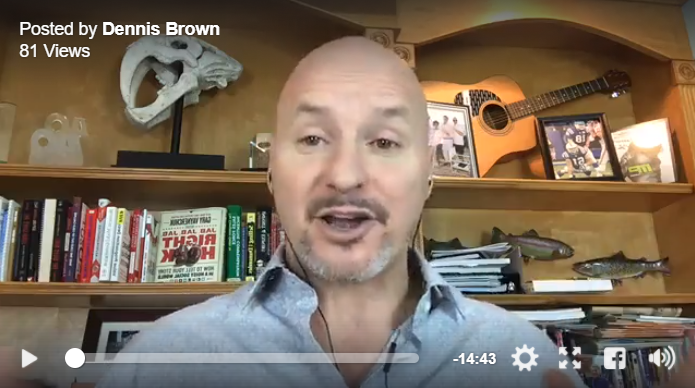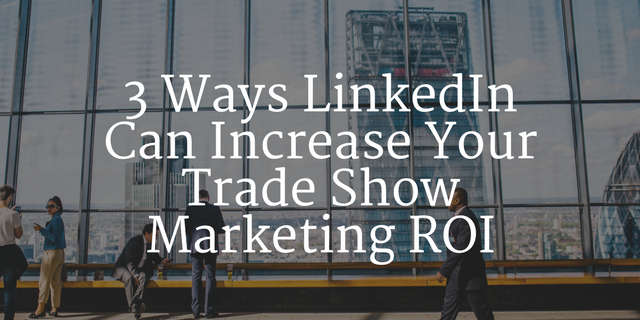Last week I posted part 1 of “10 LinkedIn Update Types To Attract Your Target Market” where I covered 5 LinkedIn status update types and the feedback was awesome. So this week as promised, I am wrapping up the 2 part post with update types 6 thru 10.
Did you know that posting LinkedIn status updates consistently is one of the most powerful ways to consistently engage your audience on LinkedIn. In fact, I shared this compelling statistic from LinkedIn’s own research last week in Part 1 of this post:
By posting just one LinkedIn status update daily you can reach 60% of your connections! Click To TweetThink about it….
How many leads are you working on right now? Include fresh ones, dead ones, old ones – all of them. Touching base with 60% of them each month would require a lot of time making calls and sending emails. And most of the time you end up leaving voicemails and looking at an empty inbox. Not fun!
Instead of doing things the old way and wasting so much time for so little return, dedicating just a few minutes to LinkedIn each morning can connect you with up to 60% of those leads. No intruding calls or emails. In fact, you’ll be providing value to them and staying top of mind for the right reasons.
The fact is, most people just don’t take the time to post consistently to LinkedIn. Taking advantage now puts you way ahead of the game and most likely your competition!
The secret is to focus your time and effort on sharing the right content to engage those 60% each month. Last week, I shared the first 5 types of LinkedIn status updates to attract and engage your target market.
Now let’s look at LinkedIn status updates 6 – 10…
6. Posts that are ~25 words. In today’s data-driven environment, it seems we have information on everything. When it comes to the length of your LinkedIn updates, some data from Buffer suggests status updates that are around 25 words long perform best. Wondering what 25 words looks like – the previous sentence (starting with “When it comes…”) is exactly 25 words!
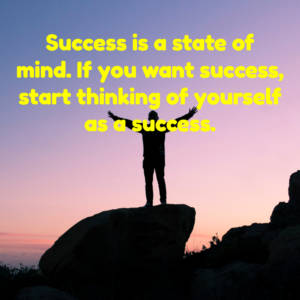 7. Motivational quotes. LinkedIn is all about providing value and positioning yourself as a trusted resource. Simultaneously, you want to get your brand and your message out to as many within your target audience as possible. One type of status update that tends to perform exceptionally well on LinkedIn is visual — specifically, a visual graphic that contains a motivational post. These quotes should always be professional – think “success” or “entrepreneurial”- type posts. These links from Forbes and Entrepreneur provide a good start. Once you have your quote, it’s time to create the image (this only takes a few minutes). Canva is a great tool that has many free resources to create your graphic. Stencil is another tool that offers some nice options for a free package. Whenever possible, include your own personal branding (eg. logo, name, website URL) on these images so that whenever and wherever they’re shared, people can track the inspiration back to you!
7. Motivational quotes. LinkedIn is all about providing value and positioning yourself as a trusted resource. Simultaneously, you want to get your brand and your message out to as many within your target audience as possible. One type of status update that tends to perform exceptionally well on LinkedIn is visual — specifically, a visual graphic that contains a motivational post. These quotes should always be professional – think “success” or “entrepreneurial”- type posts. These links from Forbes and Entrepreneur provide a good start. Once you have your quote, it’s time to create the image (this only takes a few minutes). Canva is a great tool that has many free resources to create your graphic. Stencil is another tool that offers some nice options for a free package. Whenever possible, include your own personal branding (eg. logo, name, website URL) on these images so that whenever and wherever they’re shared, people can track the inspiration back to you!
8. Listicles. We’re all busy, so unless an article provides a very high amount of important, actionable advice (like this one!), it’s unlikely to be fully read. In many cases, readers scan blogs and other postings for headlines and other key data. Listicles >> articles that feature quick-read lists around a specific topic, perform very well across the web (think about how many BuzzFeed articles you see on Facebook in a given day – they are a behemoth!). Share links to value-packed listicles that are relevant to your target audience and you will not only provide value, you’ll demonstrate an appreciation and understanding for your target audience’s time and attention. Be sure to do more than simply paste the list, though, and type a well-thought out actual “update” to go along with the link (pulling out a key point or adding some personal experience, etc).
 9. How-to articles. The easiest way to build someone’s trust in your expertise is to show them how to do what you do best. Think about this blog – I’m showing you how to master LinkedIn. Whatever your area of expertise, show your target audience how to do something within that area (or in another area of critical importance to their business) through your LinkedIn status updates. The article you link to can either come from your own blog or from a third party — the key is providing tons of value and making your connections’ lives easier. As with the example above, be sure to provide some personal insight or takeaway when sharing a link to how-to posts.
9. How-to articles. The easiest way to build someone’s trust in your expertise is to show them how to do what you do best. Think about this blog – I’m showing you how to master LinkedIn. Whatever your area of expertise, show your target audience how to do something within that area (or in another area of critical importance to their business) through your LinkedIn status updates. The article you link to can either come from your own blog or from a third party — the key is providing tons of value and making your connections’ lives easier. As with the example above, be sure to provide some personal insight or takeaway when sharing a link to how-to posts.
10. Your company news. Bringing in the human element to LinkedIn can help your connections feel like they really do know you (even if you’ve never met). Company news (or photos from events) can help accomplish this task. Remember, this is LinkedIn so you’ll always want to keep it professional, but don’t be afraid to showcase you and your company whenever possible. If you, your company or a colleague has won an award, recognize it (and tag the company or person in your post). If your company has made a major acquisition, let people know! Keep your connections in the loop on what you and your company is doing. It’s a great way to stay top of mind and position both you and your employer as major players in your industry.
Did this blog help you? If so, please take a moment to SHARE on Facebook, Twitter or LinkedIn!
Cheers,
Dennis Brown
“Stop the madness. There’s a better way!”
LinkedIn Marketing & Social Selling Consultant, Trainer, Speaker
Connect with me on LinkedIn!
Follow me on Twitter!
Do you Facebook?