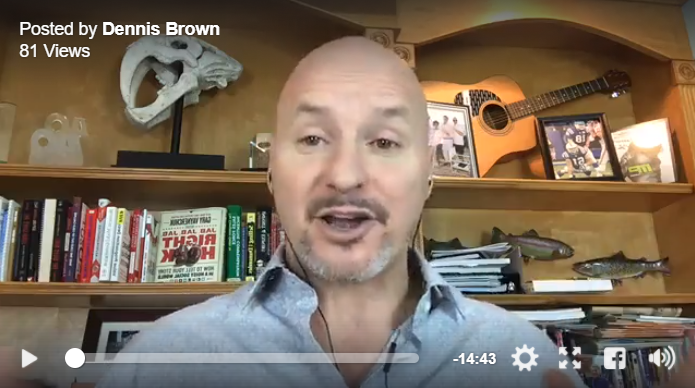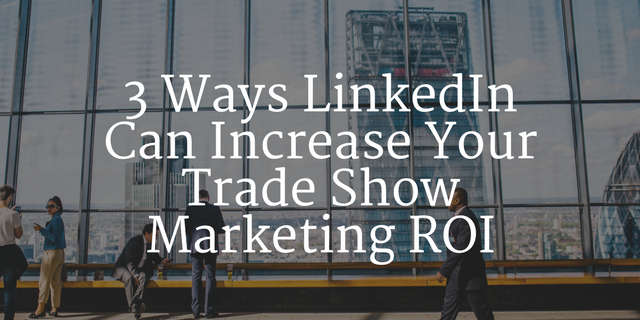You only get one chance to make a good first impression and your LinkedIn photo can literally make or break the deal. So why do LinkedIn users struggle so much with their profile photos?
My theory is simple…people are pretty lazy! Sorry just being honest guys. Most people just click on the add photo button and grab the first photo they can find on their computer. What else would explain the comedy of errors we see everyday while on LinkedIn.
The good news is, today I am going to share 5 tips to help you pick the perfect LinkedIn profile photo. Hopefully these tips can help you or your colleagues to enhance their profile, in an effort to make a better first impression.
Let’s start with the “Don’ts”
1. No photo – While the number of profiles with no photo has went down dramatically since I joined back in 2007 I still see people who opt for no photo. I think this is a big mistake because LinkedIn users just ignore profiles where their is no photo. After all it’s social networking, which is based upon developing relationships and rapport through a digital medium. Not having a photo is and always will make it more difficult for people to know, like and trust you!

NOTE: This LinkedIn member even pays for a PREMIUM account and previously worked for the US House of Representatives. That might explain his shyness? “:-)
2. Anything but you – This covers everything from logos, endless random photos and even caricature drawings, unless you are in fact an an artist or cartoonist. If it is not a professional photo of you I just don’t see a place for it on LinkedIn. There are plenty of places like Snapchat, Facebook, Pinterest, Twitter among others to pimp every other photo on your smart phone.
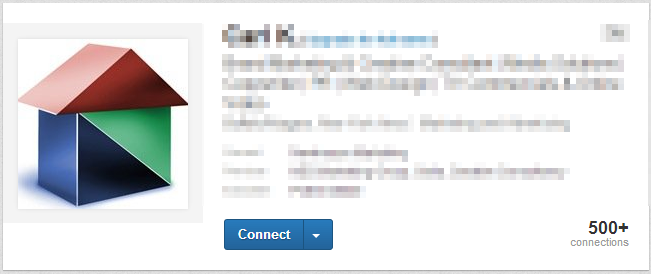
3. Inappropriate – Wow! When has a picture of you drinking a beer or cleavage shot ever been acceptable unless you’re interviewing for a job at a reality tv show? Come on people this is really simple stuff.
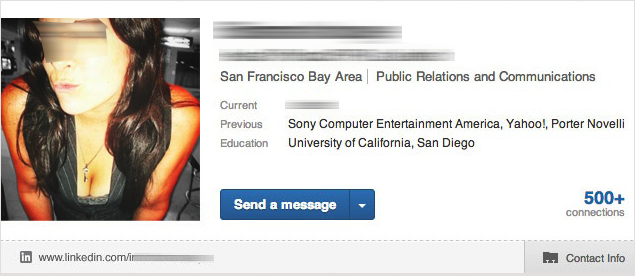
4. Poor quality – This category ranges from out of focus, too small, poorly cropped and beyond. Let’s face it, if you don’t care, why should anyone else? Honestly, you’re better off deleting your profile entirely if you care that little about your personal brand.
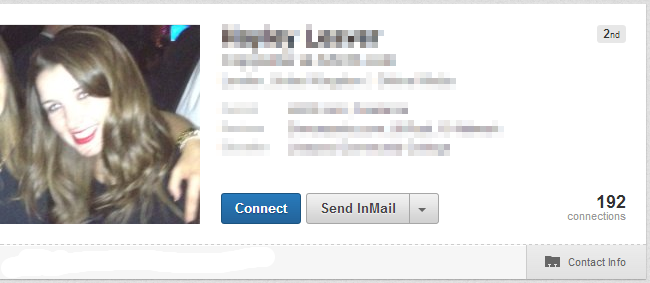
5. Too far away – This one usually involves some sort of fully body pose or action photo where the subject can barely be seen or recognized at a glance.
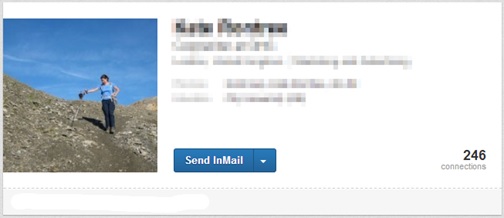
Now that we’ve had some laughs, lets focus on the “Do’s”
1. Make sure the photo looks like you. Keep your photo current so it represents the way you look now. I guess this seems pretty obvious but you’d be surprised. That means no stock photos or celebrity photos, no matter how badly you want to look like a model.
2. Wear what you would normally wear if you were taking a client to lunch. This is pretty simple, just keep it simple and wear what you would wear if you took a client to lunch. Another good tip to remember is that dark solid colors, especially blue always look better in photos than light colors or patterns.
3. Make sure your background is not distracting. Keep the background simple so it doesn’t detract attention away from your face which should be the focal point.
4. Your head should fill up about 60% of the frame. If you need to crop a photo just make sure you do it from the shoulders up but be sure not to cut off the top of your head.
5. Worst case, get a professional head shot done if you can’t find anything that doesn’t meet the criteria we’ve covered in this post.
Your social media presence including LinkedIn, Facebook, Twittter and any other public profiles are visible for the world to see and like it or not are apart of your personal brand. The good news is the fact that with just a little bit of effort you can directly influence your personal brand through social media. It doesn’t require a lot of money or even time. Just a little bit of logic, conscious thought a maybe an article like this to point you in the right direction.
So be honest with yourself and ask these 3 questions before you dismiss this article and say, “my photo is good enough.”
Would you put your profile photo on your business card?
Would you add it to a proposal when trying to land a big client?
Does it represent what you would look like if you were to go to dinner with your largest client or the CEO of your company?
If you can’t answer yes to all of the questions above you may be due for a photo upgrade. Use these tips to start making a better first impression and protecting your personal brand.
Did this help you? If so, please take a moment to comment below and SHARE on Facebook, Twitter or LinkedIn!
P.S. If you’re interested in getting more leads, more customer and more profits and are curious about what LinkedIn marketing and social selling can do for your business, click here to schedule a free 30 minute LinkedIn marketing & social selling strategy call.
Cheers,
Dennis Brown
“Stop the madness. There’s a better way!”
LinkedIn Marketing & Social Selling Consultant, Trainer, Speaker
Connect with me on LinkedIn!
Follow me on Twitter!
Do you Facebook?